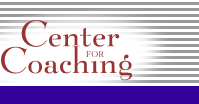|
12
TIPS TO "TAKE YOUR TIME BACK" AT THE OFFICE
By Jan Jasper
- Cleaning off your desk can
actually interfere with efficiency. It's far more important to have
a good system for getting your work done than it is to have a clean
desk.
- "Handle each piece of paper
only once" is bad advice. But DO make a decision or take an action each
time you handle a paper.
- Avoid binders: If you don't
have time to file, where will you find the time to hole-punch?
- Sticky notes are useful
planning tools . Used properly, they are a helpful adjunct to your appointment
book, and are very useful when mapping out steps towards a goal.
- The typical corporate employee
sends and gets 201 electronic messages a day and is interrupted as often
as every 10 minutes*. To be productive, you need times when you can
work without interruption. Establish "communication-free times" when
you don't answer the phone or respond to e-mail. This is most effective
if done department-wide--or even company-wide.
- Filing alphabetically is
rarely a good idea. You're better off filing by category or purpose--placing
related items together, regardless of where they fall in the alphabet.
- If you want to fit a new
activity into your life, you must first take something out. Decide what
NOT to do. Cross low-impact tasks off your to-do list.
- Daily planning is not enough.
Many crises can be prevented by planning months ahead. As soon as you
decide to do a project, think through the steps, then "pencil in" each
one in your appointment book. This turns your appointment book into
a planning tool, rather than just a place to record daily minutia.
- The way to clear your desktop
without losing track of current work is to create Action Files for works-in-progress.
As a back-up, note important deadlines in your planner. This conquers
the "out of sight, out of mind" worry.
- To get maximum benefit
from your information management software, use it to its fullest! Stop
making notes on paper--type it into your computer instead. It's easy
if you place the phone right next to your computer and use a telephone
headset. You'll save hours upon hours every week by eliminating paper!
- Leaving a voice mail message
is often more efficient than sending an e-mail. Not only is it faster,
but recipients who are away from the office will get a voice mail message
faster. E-mail is best for non-urgent communications or when you must
keep a detailed record of what was discussed.
- Filing tip: Never file
a newsletter intact. Note any events you plan to attend in your appointment
book, tear out useful articles and file them by topic, then throw away
the rest of the newsletter.
About the Author:
Jan Jasper has been training busy people to
work smarter, not harder since 1988. She helps clients streamline their
systems and procedures, form optimum work habits, use technology efficiently,
and manage information overload. Her specialty is helping people who've
already worked with professional organizers and coaches and are still
not able to get it all done. Jan is the author of Take Back Your Time:
How to Regain Control of Work, Information, & Technology, (St.
Martin's Press). She is staples.com's office productivity expert, a frequent
radio guest, has appeared on CNNfn and CNBC's business news shows, and
has been quoted in numerous publications. Jan has helped thousands of
people work more effectively through her consulting, seminars, and book.
Home
| Back to Articles
|